The IBM 026 Key Punch

|

|
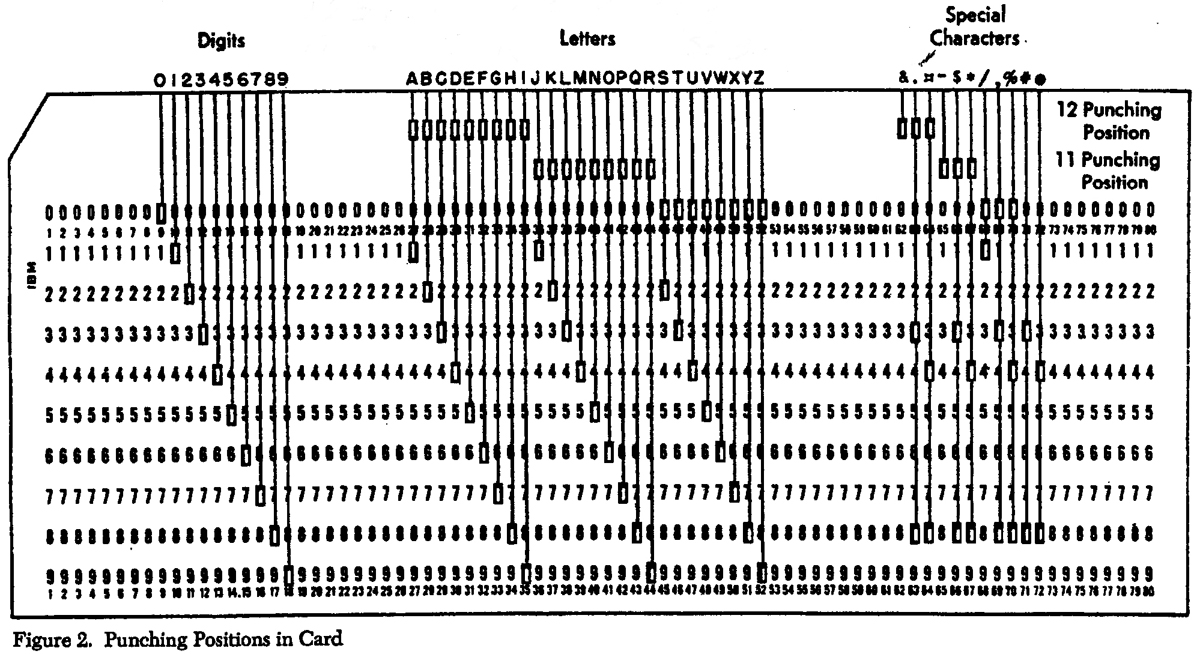
Note that the punched-card code is duodecimal (base 12), and is
therefore different from the computer's internal
code, which was usually decimal or binary. The character set —
i.e. the repertoire of characters, regardless of how they are coded —
in this case is Binary Coded Decimal Interchange Code, or BCDIC, a
48-character code. BCDIC and its card code descend directly from the
original design of Herman Hollerith. As you
can see, the
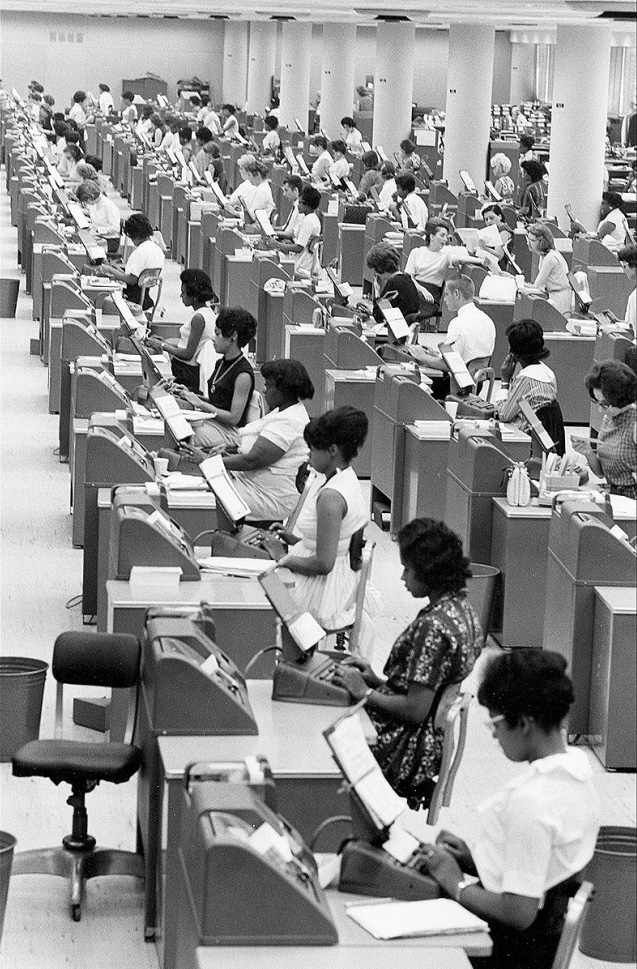
Blank cards are fed into the punching station from the input hopper (right) one by one. The current card faces the operator on the right, just above the keyboard; the previous card is in the center. When a card is completely punched, the previous one moves to the left position and then flips up into the output stacker (left), the current card becomes the previous card, and a new card is fed from the input hopper into the current position. The input and output hoppers hold 500 cards each.
The operator presses keys to punch holes in the cards. Each "data key" on the main keypad — letter (uppercase only), digit, space bar, punctuation — moves the cards one column to the left. Data characters were printed across the top of the card on the 026 (if the ribbon was not dry) in their column positions.
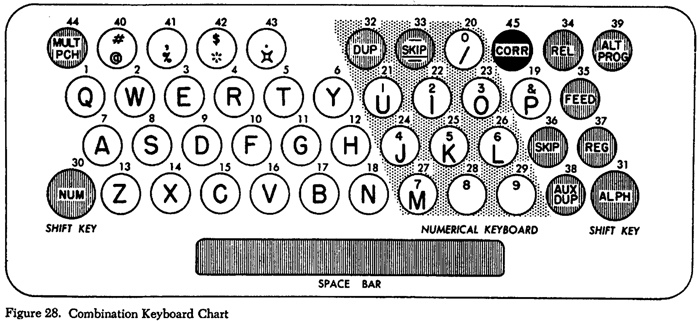
|
| Click to magnify. |
Control switches included NUM, SKIP, and DUP. Since there were no digit keys, the NUM key shifted the right-hand letter keys to be digits. SKIP was like Tab, and DUP would duplicate whatever was in the current position of the previous card for as long as the key was held down. There was also a way to "overstrike" in a single column, using the Multipunch (MULT PCH) key. Loren Wilton (of Burroughs/Unisys, who worked with early IBM gear while in college) recalls (31 Dec 2003):
The Backspace key was only useful in the rare case that you spaced past a column that you needed to punch; you could backspace and restrike the column. Of course if the column was mispunched, you swore under your breath, hit the release key to feed the current card, duped up to the error using the next blank card, then continued punching from that point. When you released this card (or it auto-released after column 80) you quickly grabbed the mis-punched card out of the flipper as it was being stacked and threw it in the trashcan, which was invariably on the left side of the keypunch for this purpose.When starting with an empty keypunch, you loaded a handful of cards in the feed hopper and hit "feed" twice to load the first card of the deck into the punch position.
Not shown on your keyboard layout were the four (I think) switches on the top of the keyboard. One of these was the "auto-feed" switch, which was usually on. With the auto-feed switch on, as you finished each card, either using the "Rel" key (#34) or after punching column 80, the current card would move to the read station and a new blank card would feed into the punch station. With auto-feed off a new card would not feed into the punch station until you hit the feed key after the release key.
I seem to recall that there was also a "program on/off" key on the top of the keyboard, which would enable or disable the program drum if it was installed and the reading fingers were down (which was done with a small lever at the bottom of the drum itself). I don't recall what the other switches did anymore, I don't think I ever found a use for them. Suppose I could try to find my 026 manual, but it doesn't seem worth the effort after all these years.
It should perhaps be noted that there was also a small slot where you could manually feed a single card into the punch station from the front of the machine, rather than using the feed hopper. This was useful to correct a single card, or to duplicate a card that would no longer feed in the 1402 (reader/punch for the IBM 1401). This was typically the first card of the loader deck or job deck, which became "fuzzy" on the top edge after repeated use, and would not be grabbed correctly by the feed claws on the 1402.
You could use it by turning Feed off, hitting Rel twice to clear the cards from the punch and read stations, dropping the two blank cards in the stacker on the top of the machine, inserting the card to be duplicated in the slot, hitting Reg (#37) to register it, hitting Rel to release it from the punch station to the read station, Feed to feed a blank card from the feed hopper, and then duplicating the card, finally hitting Rel twice to feed out both cards to the stacker. Sounds complicated, but when you were doing it you did it automatically without even thinking about it. All this was also applicable to the 029 of course.
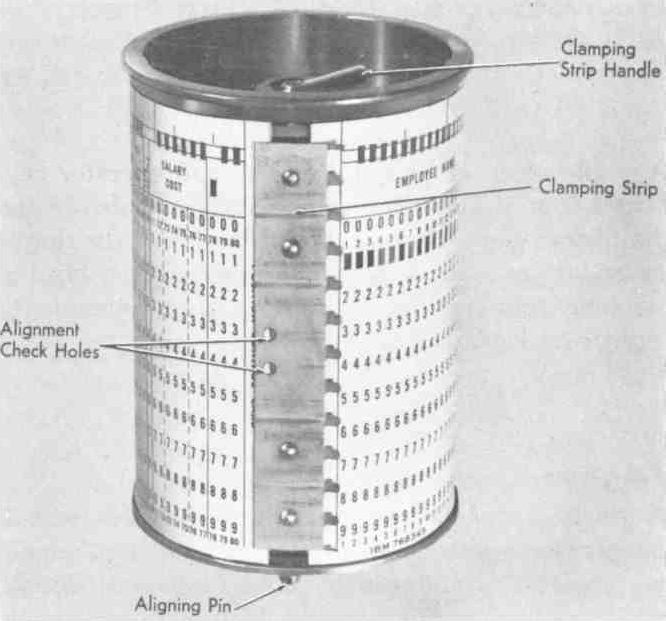
|
| IBM 026 program drum |

|
| View of IBM 026 with the program drum visible at top center. |
On the keyboard unit, above the keys, were three Functional Control Switches (thanks to Toivo from Ottawa, who was an IBM Senior Customer Engineer 1966-73, for reminding me): Print On/Off, Program/On/Off, and Autofeed ("If the Autofeed was kept up with one finger, one could empty the whole feed hopper of IBM punchcards").

|
| IBM 056 verifiers |
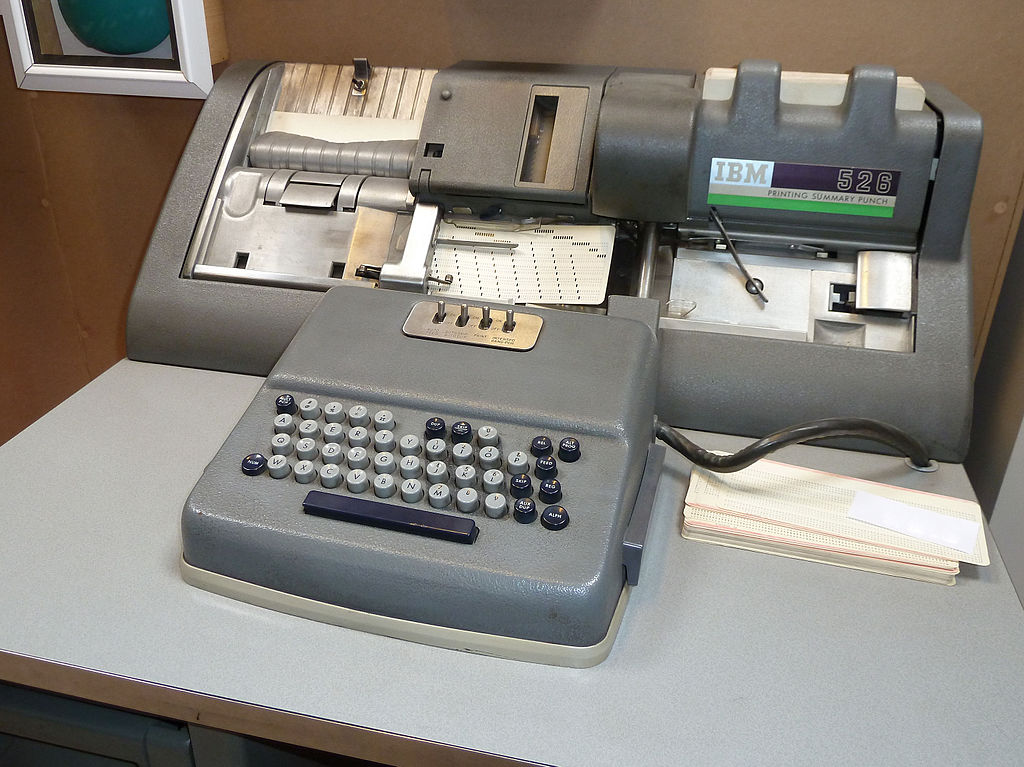
|
| IBM 526 Printing Summary Punch |
Key punch noise was quite horrendous, especially when many punches were operated in a confined space simultaneously, as they were in Columbia's key punch areas in SSIO, Mudd, and elsewhere, where usually the program drums were broken and the ribbons dry. The 026 was followed by the 029 in the mid 1960s; Columbia went through both generations, as well as earlier ones.
- IBM 24 Card Punch / IBM 26 Printing Card Punch: Reference Manual, International Business Machines, Endicott NY, Form A24-0520-1 (1949).
- IBM 56 Card Verifier: Reference Manual, International Business Machines, Endicott NY, Form A24-1018-1 (Copyright 1950, 1951, 1954, 1957, 1958, 1962).
- Mackenzie, Charles E., Coded Character Sets, History and Development, Addison-Wesley (1980).
- Punching Data on Cards, film, University of Queensland Chemistry Department (1969). Demonstrates operation of IBM 029 and (briefly) 026 card punches.
- IBM 526 Printing Summary Punch overview.
Translations of this page courtesy of...
| Language | Link | Date | Translator | Organization |
|---|---|---|---|---|
| Belarusian | Беларускі | 2023/08/17 | Vladyslav Byshuk | Беларуская | studycrumb.com |
| Finnish | Suomi | 2023/08/31 | Kerstin Schmidt | writemyessay4me.org |
| French | Français | 2023/08/25 | Kerstin Schmidt | prothesiswriter.com |
| German | Deutsch | 2023/08/25 | Kerstin Schmidt | writemypaper4me.org |
| Italian | Italiano | 2023/08/31 | Kerstin Schmidt | admission-writer.com |
| Polish | Polski | 2023/08/25 | Kerstin Schmidt | justdomyhomework.com |
| Russian | Русский | 2023/08/17 | Vladyslav Byshuk | Владислав Бишук | studybounty.com |
| Spanish | Español | 2023/08/31 | Kerstin Schmidt | pro-academic-writers.com |
| Ukrainian | Українська | 2023/08/17 | Vladyslav Byshuk | Владислав Бишук | skyclinic.ua |